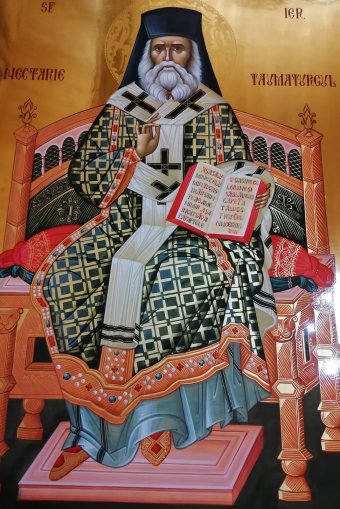RON:RO94 RNCB 0041 1821 0401 0001
Euro:RO67 RNCB 0041 1821 0401 0002
When a fundraising page is created, it has an Unapproved status at the beginning and the contact from the organization receives an automatic notification about the page by email.
When you enter the fundraising page link (from the notification received by email) you will notice a warning in the top bar: "This page is in status pending. Below is just a preview and no donations can be made."
Page activation/approval requires the organization to enter the admin area of their microsite, check the newly created page (entered data), change the status from Not approved to Active and contact the fundraiser.
When the page is activated, you will receive an automatic notification about this by email. The notification may end up in your spam folder, so please check this folder as well. If it's been more than 1 day since the page was created or you need quick approval, please get in touch with your organization (you'll find their contact details on their Galantom microsite under the Contact button).
After activation, you can start promoting your fundraising page and collecting donations for your chosen cause.